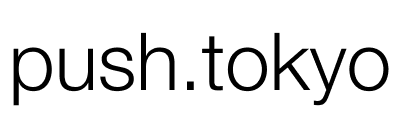Next.jsでprettierを設定する最低限の設定をまとめます。
モジュールのインストール
yarn add -D eslint-config-prettier prettier @typescript-eslint/parser.eslintrc.json の修正
{
"parser": "@typescript-eslint/parser",
"parserOptions": {
"ecmaFeatures": {
"jsx": true
},
"ecmaVersion": 12,
"project": "./tsconfig.json",
"sourceType": "module"
},
"extends": ["next/core-web-vitals", "prettier"]
}
.eslintignore の作成
node_modules/
build/
public/.prettierrc の作成
{
"printWidth": 80,
"tabWidth": 2,
"useTabs": false,
"semi": true,
"singleQuote": false,
"bracketSpacing": true,
"arrowParens": "avoid",
"proseWrap": "always"
}